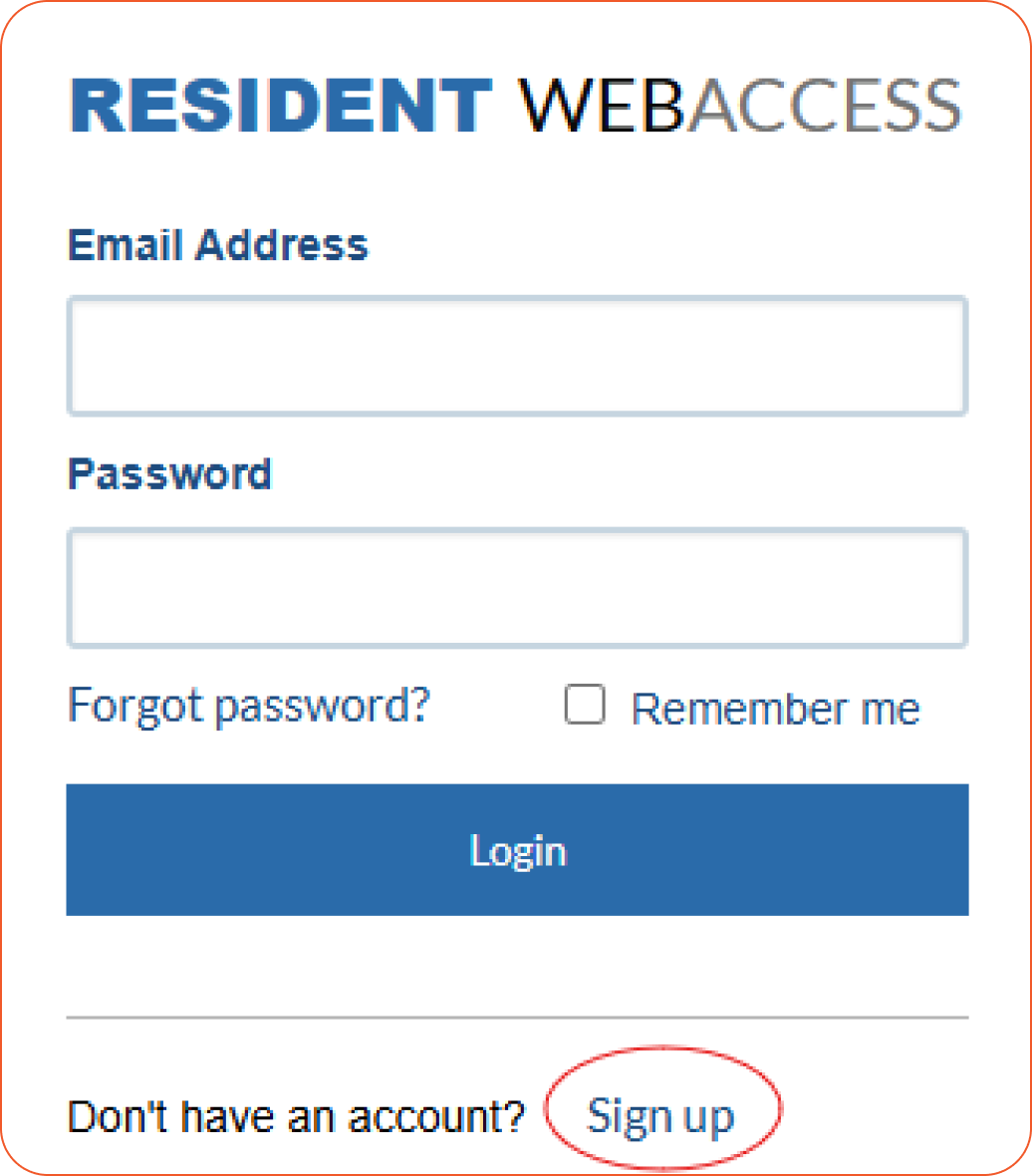Welcome to your Resident Portal.
Please use your account number and email address to register for an account. For any questions in regards to registration, please contact the office.

Please use your account number and email address to register for an account. For any questions in regards to registration, please contact the office.

To set up your account you will need the email address that you provided on your lease and your account number. To get your account number please contact our office by email at [email protected] or by calling us at 201-500-5220.